Language teaching is one of the most thought-provoking issues in the area of education. It has been around for many centuries, and over the centuries, it has changed a lot. There have been many changes that have affected language teaching. Based on these changes occurring in the area of teaching and learning, the advent of digital technology and online learning has provided students with an abundance of communication tools and 21st century learning and 21st century skills have emerged.
Taking these changes into consideration, as an educator, my mission is to educate my students not only by teaching but also making use of available technologies to help them build their understanding of the technology as a part of the education process and to increase their motivation. My vision is to help my students to graduate with 21st century skills to succeed in work and life and to be productive members of the society so that my students will be good explorers and communicators of knowledge by using technology
Technology in my classroom is used for communicating and working collaboratively, facilitating student learning and creativity, using critical thinking skills to plan research and to manage projects, modeling instruction, record keeping, and sharing work. So far, I have incorporated online learning into my classroom in a variety of different formats including Learning Management System, WebQuests, blogs, educational gaming, online research, online research validation, online projects as well as interactive discussions between students and blended instruction. Yet, using career planning tools would be harder to use with my students because of the timing problem. Since each module in my workplace lasts 7 weeks, it would be difficult to keep track of student work although I believe that using this kind of career planning tools would help my adult students a lot.
Although I have been infusing some aspects of educational technology into my classroom, one technology that I would like to use is interactive discussions with experts. Actually, to improve students’ speaking skills, a colleague of mine and I created a website, Discuss With Us. The website blends two learning environments, face-to-face learning environment and online learning environment. By using this website, students interact with a real audience in the target language via computer-mediated discussions and this authentic nature of interaction augments student motivation. But, using interactive discussions with experts would complete this online experience. This technology can cover a variety of content, but for my language learning students I would focus on speaking and listening. However, one drawback of using this technology is that students might have difficulty in concentrating on a screen for longer periods. Thus, before I start using this technology, I have to plan some activities and add variety into the sessions to help students maintain their levels of interest and concentration. For instance, to prepare my students for the video conferencing, before the sessions I can send a welcome letter to all students which will introduce them the video conferencing. Additionally, I can provide regular feedback sessions for my students because they may be apprehensive and not sure what to expect from a session. I can also prepare some “in the session activities” such as discussions, role-plays, and quizzes because I think variety is an important part of video conferencing which also increases student engagement.
To get informed about interactive discussions with experts, I tried the links in Michigan Merit Curriculum Online Experience Guideline Companion Document. Unfortunately, many of the links were outdated. Below are some helpful resources that you can also use to incorporate video conferencing for learning into your classroom.
Global Leap Video Conferencing in the Classroom helps to deliver interactive video conferencing across the curriculum in the UK and around the world.
Video Conferencing Sharewood Guide provides a list of video conferencing tools.
Taking these changes into consideration, as an educator, my mission is to educate my students not only by teaching but also making use of available technologies to help them build their understanding of the technology as a part of the education process and to increase their motivation. My vision is to help my students to graduate with 21st century skills to succeed in work and life and to be productive members of the society so that my students will be good explorers and communicators of knowledge by using technology
Technology in my classroom is used for communicating and working collaboratively, facilitating student learning and creativity, using critical thinking skills to plan research and to manage projects, modeling instruction, record keeping, and sharing work. So far, I have incorporated online learning into my classroom in a variety of different formats including Learning Management System, WebQuests, blogs, educational gaming, online research, online research validation, online projects as well as interactive discussions between students and blended instruction. Yet, using career planning tools would be harder to use with my students because of the timing problem. Since each module in my workplace lasts 7 weeks, it would be difficult to keep track of student work although I believe that using this kind of career planning tools would help my adult students a lot.
Although I have been infusing some aspects of educational technology into my classroom, one technology that I would like to use is interactive discussions with experts. Actually, to improve students’ speaking skills, a colleague of mine and I created a website, Discuss With Us. The website blends two learning environments, face-to-face learning environment and online learning environment. By using this website, students interact with a real audience in the target language via computer-mediated discussions and this authentic nature of interaction augments student motivation. But, using interactive discussions with experts would complete this online experience. This technology can cover a variety of content, but for my language learning students I would focus on speaking and listening. However, one drawback of using this technology is that students might have difficulty in concentrating on a screen for longer periods. Thus, before I start using this technology, I have to plan some activities and add variety into the sessions to help students maintain their levels of interest and concentration. For instance, to prepare my students for the video conferencing, before the sessions I can send a welcome letter to all students which will introduce them the video conferencing. Additionally, I can provide regular feedback sessions for my students because they may be apprehensive and not sure what to expect from a session. I can also prepare some “in the session activities” such as discussions, role-plays, and quizzes because I think variety is an important part of video conferencing which also increases student engagement.
To get informed about interactive discussions with experts, I tried the links in Michigan Merit Curriculum Online Experience Guideline Companion Document. Unfortunately, many of the links were outdated. Below are some helpful resources that you can also use to incorporate video conferencing for learning into your classroom.
Global Leap Video Conferencing in the Classroom helps to deliver interactive video conferencing across the curriculum in the UK and around the world.
Video Conferencing Sharewood Guide provides a list of video conferencing tools.
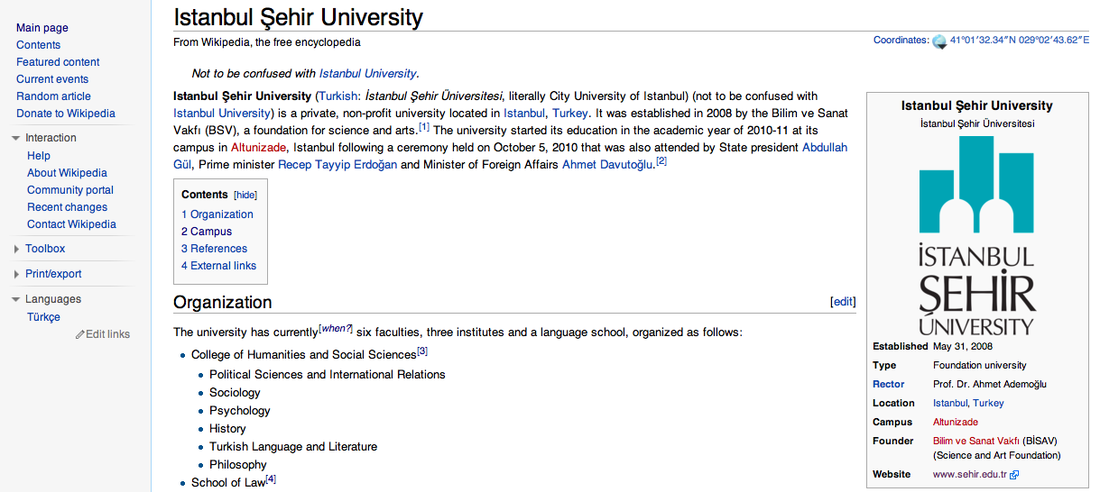

 RSS Feed
RSS Feed
