For my graduate course (CEP 811), this week I learnt more about wikis, which permit asynchronous communication and group collaboration. I am impressed with how easy it is to add, edit, or delete material from the wikis. Since wikis offer a flexible web-based collaboration tool, they can be used to increase student involvement. In addition, faculty members can use them to collaborate on projects. Yet, since any visitor to the wiki can change its content, it is important to ensure that inappropriate language is not allowed. But, because this can be time-consuming, your wiki can require authorization so that only group members can edit its content. Despite their downsides, wikis show great potential as a flexible collaboration tool. Here is the wiki I created at Wikispaces for my school entitled SeppMeetings. This is a private wiki and therefore its content can only be viewed and modified by its members. This wiki will be a repository for meeting notes. Agenda items will be uploaded prior to our level meetings and notes will be added during the meeting. Also, since we can export our notes to Microsoft Word, reporting will be easier. In addition, I also edited pages for my workplace in Wikipedia. First, I checked all the links on the page and found out that they were all broken. Then, I made the necessary updates. Also, I checked the information in the organization section of the page and then updated it. I added missing information related to two new faculties, School of Law and School of Islamic Studies, and one graduate school, Graduate School of Business. I also updated all the links in this section. Here is a screenshot of my update: This week, I really enjoyed creating and editing wikis. You can also create your own wiki with one of these websites: PBworksWikispaces
I was born and brought up in a developing country, and as such I am painfully aware of how poor education systems can hinder the development of a country. On a more positive note I have also seen many examples where improvements in education and education systems have aided the progress of a country. This excites me! The importance of education is by no means unique to my home country but instead can be felt all round the world. Fend (2001) states that current questions with regard to the role of educational institutions have to do with the quality and effectiveness of educational institutions in providing services for individual development and the innovation of society to serve the basic needs of social change in the context of a global society. Yet, most current curricula do not take this role of educational institutions into consideration. First, curricula often do not address the diverse needs, strengths, backgrounds, and interests of students. However, we do not need curricula which generate massive answers on which everyone agrees, but we need curricula which account for individual learning styles and preferences and thus create different answers. Second, curricula often fail in what they teach. Such curricula mainly constructed around print-based media do not give chance to students to critically evaluate the world in which they live. Third, curricula often fail in how they teach because they provide for very limited instructional options, and the result is banking education (Freire, 1970/2003). He defines this type of education as “an act of depositing, in which the students are the depositories and the teacher is the depositor. Instead of communicating, the teacher issues communiqués and makes deposits which the students patiently receive, memorize, and repeat” (p. 72). Then as educators, how can we address such disabilities? Universal Design for Learning (UDL) is a framework for designing curriculum that can help teachers to differentiate instruction for differing learners. On the one hand, UDL can allow educators to design curricula from the beginning to address individual differences; therefore, disabled curricula can be reduced and be flexible and customized via new interactive, flexible, and malleable media. The teacher is no more the one who transmits knowledge to the student, and thus, the student has control over their learning. Then mastery of learning through tools, strategies, and scaffolds can be achieved as well as praxis, “reflection and action upon the world in order to transform it,” (Freire, 1970/2003, p. 51). In other words, such curricula can help students to extend understandings of the nature, development, and complexity of the world. On the other hand, starting the curriculum from the beginning can be a challenge because it requires a lot of time and preparation. Additionally, today teachers have to prepare their students for standardized tests and these tests are not differentiated as opposed to UDL. Thus, universal design for learning can mean a disservice to students if they fail in a standardized test because students who become accustomed to differentiated instruction may not be successful in a traditional paper and pencil test. Yet, I still believe that the benefits of UDL outweigh its drawbacks. It is with this in mind that I enhanced one of my lesson plans to include some of the UDL guidelines. UDL Checklist UDL Enhanced Lesson PlanREFERENCES Fend, H. (2001). Educational Institutions and Society. International Encyclopedia of the Social and Behavioral Sciences, 4262–4266. Amsterdam: Elsevier Science Ltd. Freire, P. (2003). Pedagogy of the Oppressed (30th ed.) . (M. B. Ramos, Trans.). New York: Continuum. (Original work was published 1970).
Whistleblowing: Business Ethics EAP 1620 Advanced Reading Webquest ActivitySynopsisThis is a WebQuest designed for adult non-native English speakers in an English for Academic Purposes (EAP) program. This long term WebQuest was designed with a 4-week time frame in mind. This WebQuest aims to develop reading skills of advanced EAP students. The class is a 3-college credit advanced reading course that prepares students for university level reading. This WebQuest was used to reinforce face-to-face class lessons including main idea, supporting details, inference and conclusion, patterns of organization, fact and opinion and argument. This WebQuest allows students to learn about the term whistleblowing by using teamwork and Internet resources, culminating in the production of a two-part final report about students’ findings. However, although the parts of the final product are described in the conclusion section, there is no rubric to evaluate student work and participation. PedagogyThis WebQuest employs a variety of teaching strategies to accomplish the goal of developing reading skills of advanced EAP students and to teach the term whistleblowing. The introduction section of the WebQuest starts with a scenario and defines students’ job: Students work for a simulated business and must decide what to do about a dilemma, “Is it better to remain quiet about a potential problem their team discovers in their simulated business or speak out? ” Thus, this WebQuest arouses curiosity and motivates students by wrapping such motivational elements around the basic structure. Also, in the introduction section, students are introduced to the term whistleblowing and given a summary of the assignments they need to accomplish. In the task section, this WebQuest utilizes problem-based learning (PBL) by introducing students to the problem and the big question, “Should I blow the whistle? ” By using problem-based learning, students are challenged to use problem-solving techniques, self-directed learning strategies, and team participation skills since students need to learn some knowledge before they can solve the posed problem. In the process section, every step is clearly stated and the scaffolding process takes students from basic knowledge to higher level thinking with a number of teaching strategies employed in the WebQuest. As students work in groups of four to solve the problem and to accomplish a common learning goal, to come to a unanimous decision about the big question, this WebQuest also uses team-based learning and cooperative and collaborative learning. Students work interdependently and work towards both personal and team goals. They meet as a group and decide their special areas of interest within the group, that is, each person learns one piece of the puzzle by doing research and when the group comes together, each person shares what they have read with the rest of the group. As a result of team-based learning, active learning also takes place since students rely on each other for their own learning and are responsible both for their own learning and for each other’s learning. In other words, checks for understanding are built in the WebQuest because as students meet to share what they have found, they find the opportunity to assess whether they are on the right track or not. This WebQuest also utilizes inquiry-based learning through a discovery process since students arrive at an understanding of the term whistleblowing by themselves and the responsibility for learning rests with them. By employing this method, this WebQuest encourages students to do research. Students use their findings to write a group report about the various points they had to consider while reaching a decision about the big question; thus, this WebQuest also provides an opportunity for students to apply critical thinking skills as well as helps them to learn the term whistleblowing. Students are also given production scaffolds in the conclusion section of the WebQuest. Lastly, this WebQuest also uses a bit of direct instruction since it is introduced in class; however, after students choose their teams, the rest of the WebQuest is done out of class. Technology UseTo teach the term whistleblowing, although enough resources to read are embedded in the WebQuest document itself as anchors pointing to information on the World Wide Web, this WebQuest does not utilize a variety of technological tools. Students are expected to read the web documents and are also suggested to watch one of the movies about whistleblowing listed in the process section of the WebQuest. Students also can watch some videos about whistleblowing by visiting http://www.Whistleblower.org/; however, it is listed in the credits section but not in the process section in which resources are listed. Therefore, this WebQuest could be done by printing out a hard copy and handing it out to each student. Then the rest of the work can be done outside of class, but students would have to type in the resource web pages. Overall, since this WebQuest only guides students to find the resources on the World Wide Web, technology is an add-on for this WebQuest. Bugs and FlawsThis WebQuest works technically. Links are functional and there are no visible bugs or flaws such as broken links or images. The material seems to be up to date since the last published date is March 4, 2013. The WebQuest credits some of its resources in the credits section. Suggestions for ImprovementThis WebQuest could be improved in several ways. To start with, criteria for success are not stated clearly in the form of a rubric although students are provided with information about grading in the conclusion section of the WebQuest. Each team turns a final report consisting of two parts and they get a group grade based on this report. Thus, a rubric to grade the team product needs to be included in this WebQuest to focus students’ attention during their initial learning and to help students to interpret instructors’ feedback. Another rubric to evaluate team process is needed because although the first part of the report is written by all group members, the second part is written by each individual member of the team. In the second part of the final report each member has to evaluate each member of their group by rating them on a scale of 1-5 and by explaining their opinion about how much work other members contributed to their team’s final report. Thus, I would prefer a rubric to guide students to evaluate group functioning. Additionally, although the process is organized and it takes students from basic knowledge to higher level thinking, I think a variety of activities should be included to use the technology as a transformative tool. Information sources are all web documents; however, video conferencing can be set up and students can talk with an expert about whistleblowing. Also, group members are expected to meet regularly to come to a unanimous decision about the big question and to write the final product. They can chat online with their team members to come to a decision and they can use an online graphic organizer to brainstorm before starting writing the final report, and when they start writing, they can still use an online graphic organizer like Mind 42 because it allows students to collaborate at the same time. In addition, the resources in the process section should also be added to the credits section because some of them are not listed in the credits section. http://www.Whistleblower.org/ should be added to the resources in the process section because this is the only resource in which students can find some videos about whistleblowing. Yet, when students view this website, they have to click on the multimedia tab to watch the videos. Thus, instead of this link, a direct link to the videos should be added both to the process section and to the credits section. Apart from these, students should also be provided with a production scaffold in the form of a writing template to give guidance to students to convey what they have learnt. Lastly, conclusion section may contain some questions to extend student learning beyond the scope of the WebQuest. Overall, I am excited to use this WebQuest in my classroom after doing the necessary tweaking.
 A few days ago, I shared an evaluation of a learning material in MERLOT (Multimedia Educational Resource for Learning and Online Teaching). But what is MERLOT? What can you do in MERLOT? According to the MERLOT website,
"MERLOT is a free and open online community of resources designed primarily for faculty, staff and students of higher education from around the world to share their learning materials and pedagogy. MERLOT is a leading edge, user-centered, collection of peer reviewed higher education, online learning materials, catalogued by registered members and a set of faculty development support services." In Merlot, you can also find a lot of great peer-reviewed online teaching resources by browsing your discipline’s collection of teaching materials. Merlot categorizes materials in to 14 different categories: animations, assessment tools, assignments, case studies, collections, development tools, drill and practice, e-Portfolio, learning object repositories, online courses, open textbooks, articles, presentations, tests, reference materials, simulations, social networking tools, tutorials, and workshops and training materials. By watching this 10 minute video by Lisa Dubuc-Pirinelli with the SUNY Teaching, Learning and Technology program, you can learn more about how to search for materials. You can also contribute materials that you have developed. Since MERLOT is a collection of online resources, you first need to have a URL to the material you want to add. You can watch this 15 minute video to learn more about contributing online materials. Lastly, you can connect with people and find links to professional organizations. I think this is a great website to find quality materials and to share your materials with colleagues around the world:)
To help me design my StAIR (Stand Alone Instructional Resource), I used a mind mapping tool, Bubbl Us. It was a lot of fun to use it. Also, it helped me a lot to organize and construct my StAIR design. 
As part of CEP 811, this week I have explored the learning materials that are available in MERLOT and now I have to evaluate a resource found on MERLOT. Here is the resource I have chosen to review: Thesis Builder & Online Outliner On MERLOT hereOn the Web hereQuality of Content: This resource aims to help students who have difficulty in communicating what they want to say about a topic in a persuasive paper. Students are expected to respond a few questions so that the thesis builder will create a thesis statement based on their responses. It can be said that the content of the resource is divided into two parts: getting ready to use the resource and using the resource. It can also be said that the first part, getting ready to use the resource, is also divided into three parts. To start with, this resource organizes and sequences the content so as to maximize its clarity and coherence. It first clearly presents the logic behind the resource: help students find a topic, create a good thesis statement, and generate an online outliner. Also, by “see an example” option next to each step, students are given the opportunity to understand what a topic is, how a good thesis statement looks like, and what an outline means. That is, content is guided by ideas about what students should learn from using the resource. Secondly, students are again guided about what they will need to use the thesis builder: a topic, opinions about the topic, and reasons for your opinion and a main reason others might disagree. In other words, content proceeds in small steps sequenced in ways that are easy to follow. Lastly, instructions are given in six steps so that students can use the thesis builder and online outliner without any problems. In conclusion, the content in the first part of the resource establishes a learning orientation by providing an initial structure to clarify intended outcomes and this goal-oriented content helps to communicate the nature and purpose of the resource. The second part of the content, using the resource, includes six questions: · What is the topic you want to write about? · What is your main opinion on this topic? · What is the strongest argument supporting your opinion? · What is a second argument that supports your opinion? · What is the main argument against your opinion? · What is a possible title for your essay? By overviewing major steps of a persuasive essay via questions, the content helps to stimulate students’ thinking about the topic and to learn with a sense of direction. However, despite the answers in full phrases or in short phrases, the thesis builder builds a thesis with “even though”. If students do not read the 5th instruction which asks them to adjust their answers to smooth out the thesis, they may be misled to believe that noun phrases can follow “even though”. Following these six questions, students are prompted to make an outline online. When clicked on it, online outliner incorporates answers to six questions into outliner, leading to help students to concentrate on the main ideas and order their ideas effectively. Potential Effectiveness as a Teaching-Learning Tool: Although the target audience for this resource is high school students, it can be used in a variety of contexts and grade levels. The material can be used in the learning process including explanation, demonstration, practice, and application. During the explanation stage, the material can be used in class as a starting point for thesis development. This resource can be used to explain how to develop a thesis for a persuasive essay. It can also be helpful to explain the key concepts related to essay writing. Teachers can also use this resource to help students visualize the thesis development and the outline making and students can also use it to facilitate their understanding of the key concepts with regard to essay writing. This resource can also be used to practice brainstorming stage of the essay writing. Students can do independent practice at home and teachers can use it before in-class writings. They can ask students to brainstorm in groups and then they can have a discussion on students’ outlines. This resource can be applied to other types of essay writing. For instance, teachers and students can use it to teach and learn how to write a thesis and an outline for a cause-effect essay. In addition, teachers can ask students to organize their presentations / projects using the online outliner of this resource. The resource clearly presents the learning objectives: help students find a topic, create a good thesis statement, and generate an online outliner. The interactive presentation of material improves teachers and students’ abilities to teach and learn the thesis development because content is guided by ideas about what students should learn from using the resource. Thus, the use of this resource can be readily integrated into current classroom teaching and teachers can use it to create assignments and projects. Ease of Use: The layout of the website is very user-friendly. In the first part of the content, students are prompted to click on “see an example” to understand the rationale behind using the resource. The links to these examples are not broken and they are opened in new window. In addition, all the buttons and links are visually distinct and placed next to the item that they aim to exemplify or explain. Thus, by facilitating students’ communication with the tool, the resource facilitates understanding of the key concepts. The student navigation process is restricted by links, which makes it impossible to get lost in the material. Apart from these, by clicking on “build a thesis” and “make an outline online” buttons, students are provided with feedback to their responses. First of all, when they click on “build a thesis”, their answers to the six questions are integrated into the thesis builder and the resource comes up with a persuasive thesis statement. The resource provides appropriate flexibility to students in its use by letting students smooth out their thesis statements. Each time they make adjustment to their thesis, they can still click on “build a thesis” and the resource updates their thesis to show their changes. Then when students feel happy with their thesis statement, they can click on “make an outline online” and this online outliner also incorporates students’ answers to the six questions into the outliner. Although the resource uses students’ responses to build a thesis and to make an outline, it does not provide any feedback to students’ responses if they make any mistakes while answering the questions. As for the requirements to use the resource, a computer connected to the Internet is enough to use it. Students do not have to log in or sign up to use this resource. Also, it does not require a lot of documentation, technical support, or instruction. In conclusion, the information is presented in a way that would be familiar and attractive to students. Suggestions for improvement: I have a few recommendations to improve this resource: First, I would appreciate if the instructions on the website are checked because the instruction, answer the following questions in short phrases (not full phrases), may confuse the learner as the example given after the second instruction includes full phrases to the 2nd, 3rd, 4th and 5th questions except 1st and 6th questions. Some students may be misled by this error and may have trouble differentiating between short phrases and full phrases. In addition, I would prefer a variety in the thesis builder because although it is suggested as a starting point to the thesis development, it may still mislead the learner to believe that noun phrases can be used after “even though”. Overall, t his resource is great to build a thesis and an outline and to get students to brainstorm before writing an essay. I am excited about using the thesis builder and online outliner in my class and advising my students to use it to practice the thesis development and to brainstorm to make an outline.
 Web 2.0 Graphic Organizers are visual tools that help students organize information and convey meaning. They are suitable for students in all age groups and can be used as a meta-cognitive tool where students organize and control their own learning. If you would like to add some tech into your lessons, here are my recommendations: Mind 42 is a collaborative browser-based free online mind mapping application that has an incredible collection of features. First, users can collaborate with multiple users in real time, and see what people are doing right on the screen in front of them. In addition, users can communicate with others using collaboration tools built in, including Skype chat integration. Therefore, this is a great application that can be used to plan and produce informational writing. Mind Meister is an online mind mapping and brainstorming software that facilitates collaboration. Students can share any mind map easily. Once shared, they can collaborate on any mind map in real-time. Color-coded effects highlight changes by others and the integrated live chat lets students exchange thoughts with their peers directly. Therefore, the brainstorming process of writing can be quite engaging as it helps students to clarify and organize the structure of their argument before they start writing. This website and this essay mapping tool allow teachers to engage their students in online learning with interactive tools which help students to organize their thoughts. Some of these interactive graphic organizers can help teachers to teach expository writing because these graphic organizers allow students to develop an outline that includes an introductory statement, main ideas, supporting details, and a conclusion. The finished maps can be saved, e-mailed, and printed. As last, the website provides teachers with lesson plans that use interactive graphic organizers. Text 2 Mind Map is one of the most popular mind mapping tools on the web. It allows its users to organize their thought process. In addition, its users can categorize sections by placing all of information into a tree diagram. Each bubble that is connected by a line to another bubble is a different shade of color. This is helpful because it makes a clear distinction between the other bubbles that surround it. Finally, its users can download, share, and save their mind maps. Bubbl us is a Web 2.0 tool that enables teachers to help their students create mind mapping and brainstorming diagrams online. To start with, the main topic/concept is typed into the parent bubble. Then brainstorming tree is expanded by typing ideas and thoughts in colorful text bubbles linked to the parent bubble. Users can save their work and share it with others as a read-only file or they can allow others to edit it. Below is a video showing how to use Bubbl us:
These tools are simple and easy to use - great additions to your list of teacher resources!

I am proud to say that our product "Discuss With Us" has been shortlisted for the ELTons 2013 in the Local Innovation category:))) We are going to the ELTons ceremony at The British Medical Association, BMA House Tavistock Square on 22 May 2013:))))
During CEP 810, we created a SIG – Special Interest Group. Our SIG focus was the use of Web 2.0 graphic organizers to plan and produce expository writing about English and Math. It was great to work together on this project. The link to our presentation is here as well as the link to our annotated list of resources at Diigo here.
We made it! One of my colleagues, Aslı Abak Sen, and I created an online speaking website for our students. Discuss With Us is one of the time and place independent tools breaking the traditional ways of interaction by shifting the authority from teachers to students. We have been using it for three months and our students love it! This in turn contributes to the goal of creating a collaborative classroom atmosphere by breaking the nature of teacher- centered discussions with computer-mediated discussions. Students interact with a real audience in the target language via computer-mediated discussions and this authentic nature of interaction augments student motivation. This kind of learning consisting of interacting with classmates outside the class, chatting in real time, and using the computer to communicate enhances student motivation. This also boosts active learning because students tend to speak more due to the novelty factor and they take the initiative to explore new information in the learning process. In addition, since their discussions are saved online weekly, they are accessible for later review, and students are given feedback each week based on their performances. And that also plays an important role in increasing student motivation. Thus, the students have the chance to see the benefits of blending face-to-face discussions and computer-mediated discussions by comparing their previous speaking test results with the one they take at the end of the module. I am proud of our website - http://www.discusswithus.net/- and hope that you find it both useful and informational. Please check us out:)
|
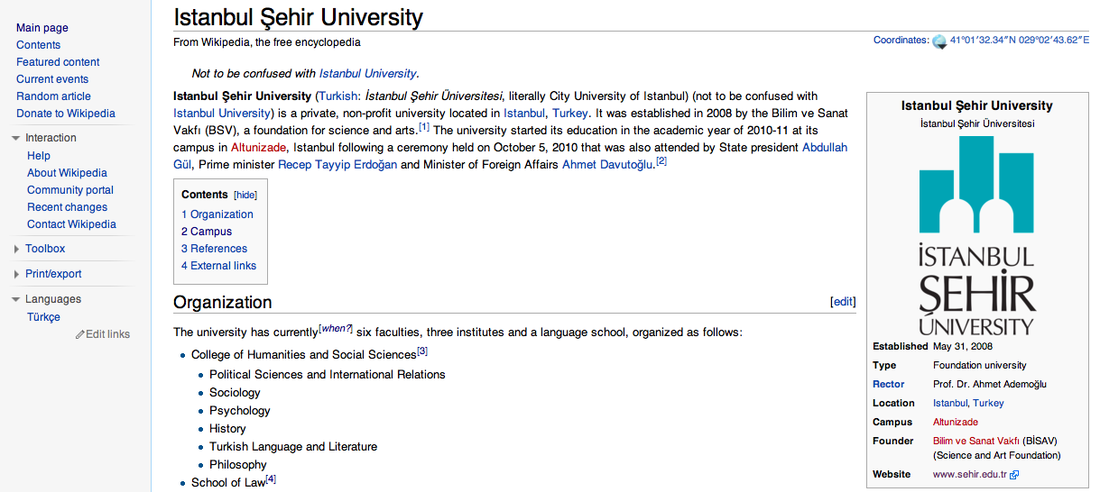





 RSS Feed
RSS Feed
